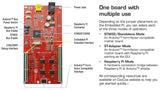This item is archived from our catalog and no longer for sale. This page is available as a reference only.
Embedded Pi Arduino Shield Interface Board
Finally, with the Embedded Pi you no-longer have to choose between the power of the Pi and the expandability of the Arduino. The Embedded Pi attaches to the GPIO ports of a Raspberry Pi, and using the free software from CooCox, it allows you to install and control Arduino shields directly to the Pi.
The Embedded Pi is an interface board which allows you to control your Arduino shields using Raspberry Pi. It can be used in different modes, giving you lots of flexibility when experimenting with the Raspberry Pi or with the on-board STM32 Cortex-M3 processor.
You can both program Embedded Pi from the Raspberry Pi or from a Windows PC using the free and code unlimited CooCox IDE. Embedded Pi can also be used on its own as a development platform.
Embedded Pi supports 3V3 and 5V Arduino shields. The CooCox team has worked to make the drivers for many popular Arduino shields compatible. Embedded Pi opens up lots of development options for your Raspberry Pi projects, ranging from simple data logging to advanced applications utilizing the STM32 Cortex-M3 processor alongside the BCM2835 on the Raspberry Pi.
Key Features
- Integrates both Raspberry Pi and Arduino platforms together
- Compatible with both 5v and 3v Arduino shields (selectable with jumpers)
- 32 bit ARM Cortex-M3 STM32F103 MCU 72MHz
- Free COOCOX downloadable software for ARM development
- Supports SPI, UART, I2C, PWM and CAN interface
- Support SWD/JTAG debugging and programming via the ISP interface
- Can be powered from USB or DC power supply (7-12VDC)
Raspberry Pi
- Enables your Raspberry pi to control most Arduino shields as well as LEDs, motors, and more
Arduino
- Arduino compatible connectors, bridging Arduino and Raspberry Pi
32-bit Embedded ARM
- Can function as a standalone embedded development platform
- 32-bit ARM Cortex-M3 MCU from STMicroelectronics
CooCox
- Program for free using the CooCox IDE for ARM Cortex-M