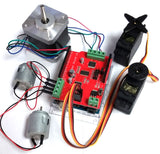Our new design of a TB6612 motor shield, which allows us to use the most simple and effective way to drive DC motors and stepper motors, usually in our robot project, need to use a lot of DC / stepper motor, this shield can meet your requirements, it can drive four DC motors or two stepper motors, and we have other improvements:
First we use the TB6612 MOSFET drivers with 1.2A per channel current capability (you can draw up to 3A peak for approx 20ms at a time), its motor voltage is low, so you get more vacuum out of your batteries, and there are Built-in flyback diodes as well.
Using the onboard PWM driver chip - PCA9685PW, it can handle all the motor on the I2C bus and speed control, due to the characteristics of I2C, you can also connect other I2C devices or shield to the same pin. *The I2C connection using pin A4 and A5 of the Arduino Uno or equivalent board. If you are not using an Arduino Uno, please use jumper wires to create your I2C connection.
Stackable design and 5 address-select pins allow it to stack up to 32 shields so that you can control 128 DC motors and 64 stepper motors that you can use to complete any Arduino project you want.
Features:
- 2 connections for 5V 'hobby' servos connected to the Arduino's high-resolution dedicated timer
- 4 H-Bridges: TB6612 chipset provides 1.2A per bridge (3A for brief 20ms peaks) with thermal shutdown protection, internal kickback protection diodes. Can run motors on 4.5VDC to 13.5VDC.
- Up to 4 bi-directional DC motors with individual 8-bit speed selection (so, about 0.5% resolution)
- Motors automatically disabled on power-up
- Up to 2 stepper motors (unipolar or bipolar) with single coil, double coil, interleaved or micro-stepping.
- Big terminal block connectors to easily hook up wires (18-26AWG) and power
- Arduino power button
Specifications:
- Chip Working Voltage: 5V
- Motor Working Voltage: 12V
- Dimension: 70mm(L)*53mm(W)*23mm(H)
Onboard I2C PWM chip pin usage:
| Motor # | Pin 1 | Pin 2 |
| Motor 1 (M1) | 10 | 9 |
| Motor 2 (M2) | 11 | 12 |
| Motor 3 (M3) | 4 | 3 |
| Motor 4 (M4) | 5 | 6 |
Arduino Pin usage:
| Servo # | Arduino Pin |
| Servo 1 | 8 |
| Servo 2 | 9 |
Tutorial:
Diagrams: